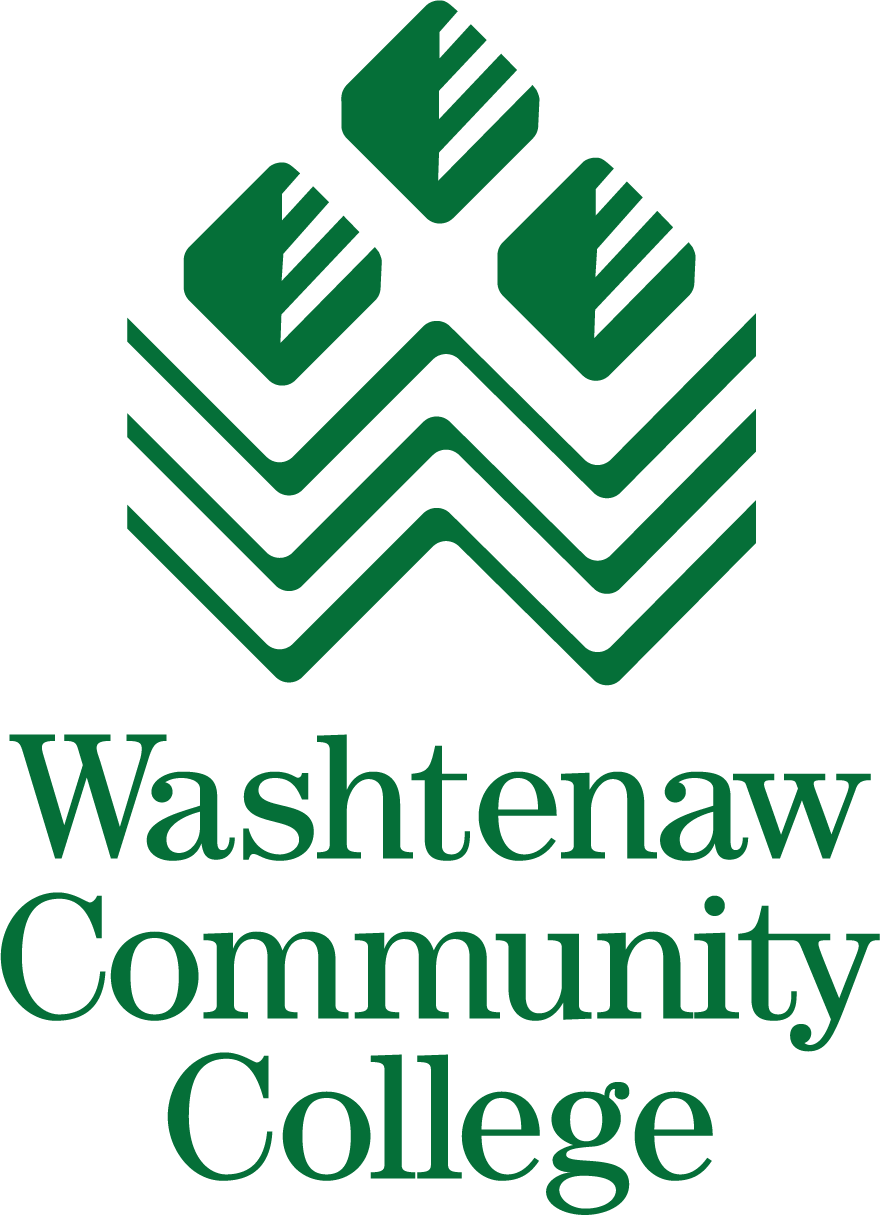The WCC brand
Our brand is one of our institution's most valuable assets.
It represents the College's mission to make a positive difference in people's lives through accessible and excellent educational programs and services.
It's everyone’s job at WCC to consistently represent the College’s brand to the communities we serve. A consistent brand identity and voice reinforces our mission and brand promise to the community. This Brand Identity Standards Guide demonstrates how to use WCC's fundamental brand elements to present a unified brand voice for the College.
Here to help
Our Public Relations and Marketing Department is responsible for managing the College’s brand standards. We're here to help you understand and apply brand standards in your communication materials.
Departments are expected to submit communications materials to Marketing for review and approval via the Marketing & Communications Request Form.
Materials are typically approved within 48 hours of submission or less. If you’re using an approved template, chances are good that you will receive faster approval. If you have questions or need marketing or communications support, email us at [email protected].
WCC logo
WCC’s logo or brandmark is an easily understood and recognized image the College uses to identify our communications, properties and other products. To avoid confusion among our publics and possible misrepresentation of our identity, the logo is governed by a set of firmly enforced, but common-sense rules.
The primary three
WCC’s logo can appear in one of three colors, WCC green, black or white. WCC logos are available in .jpg and .png formats here. We reserve the use of a two-color yellow and green logo for ceremonial purposes and the president’s office. Use of this logo is by request only.
With "Ann Arbor, Michigan"
The logo now has a version with reference to the city where we’re located. This format follows the same color rules as the primary mark.
With department or division logo lock-ups
Some college departments use the logo adjacent to their department or division name. These are called “Logo Lock-Ups.” They follow the same color rules as all other WCC logos. Please check with WCC Marketing if you want a lock-up created for your department or division.
Vertical logo
Use this version only when the horizontal logo will not fit the display item. This format follows the same color rules as the primary mark. This format follows the same color rules as the primary mark.
Using individual parts of the logo
Do not break apart the individual graphics of the WCC logo for separate use. Only the WCC Marketing department —with its access to professional graphic designers—has authority to do this. This format follows the same color rules as the primary mark.
Size and placement for print
WCC’s logo must be prominent on all items where it appears, and there are several guides for logo placement.
Size
Logo placement depends on the size of the document you’re producing. It varies according to the dimensions of the document you’re producing. Some of the most common applications appear on this page.
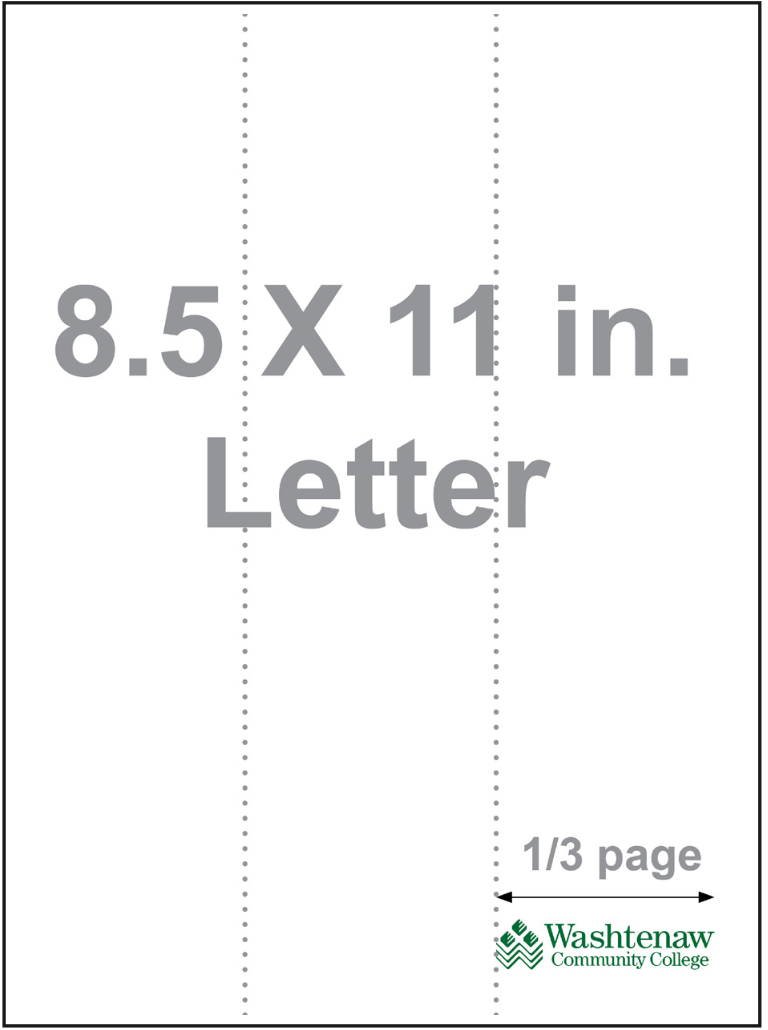
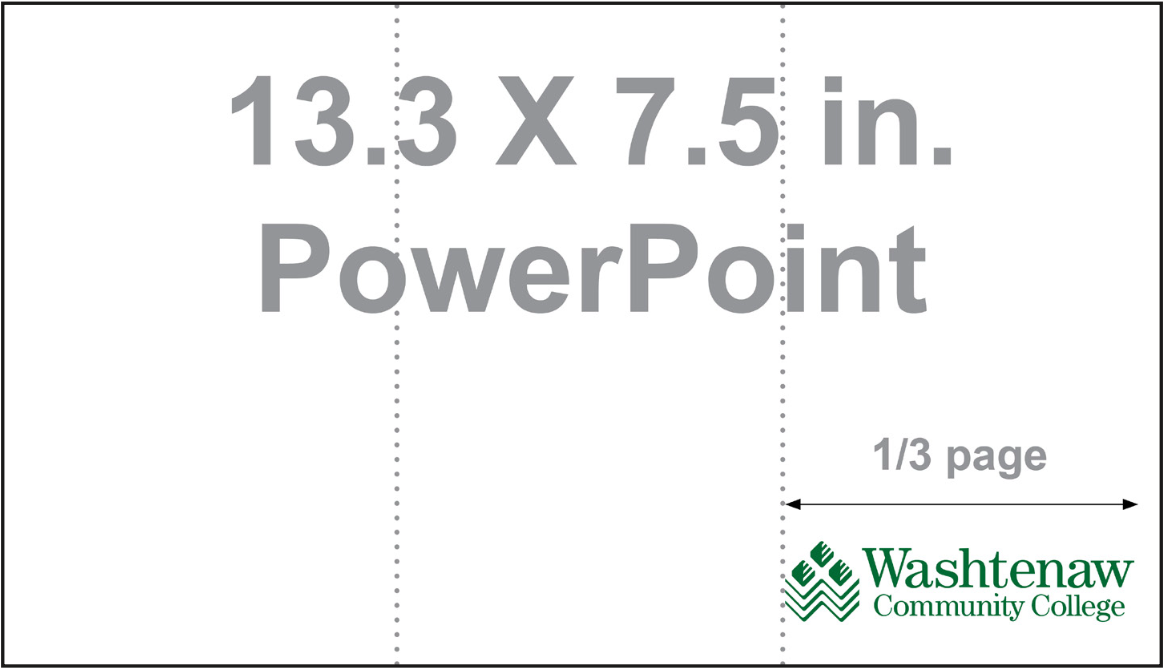
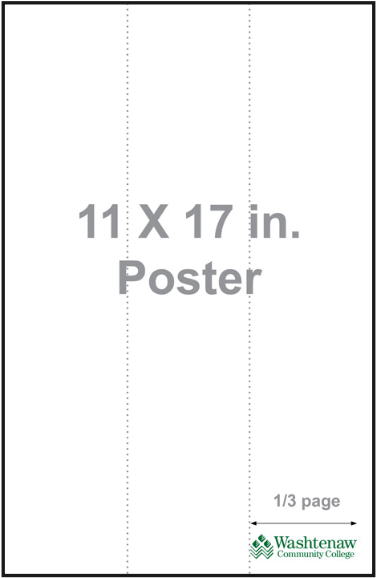
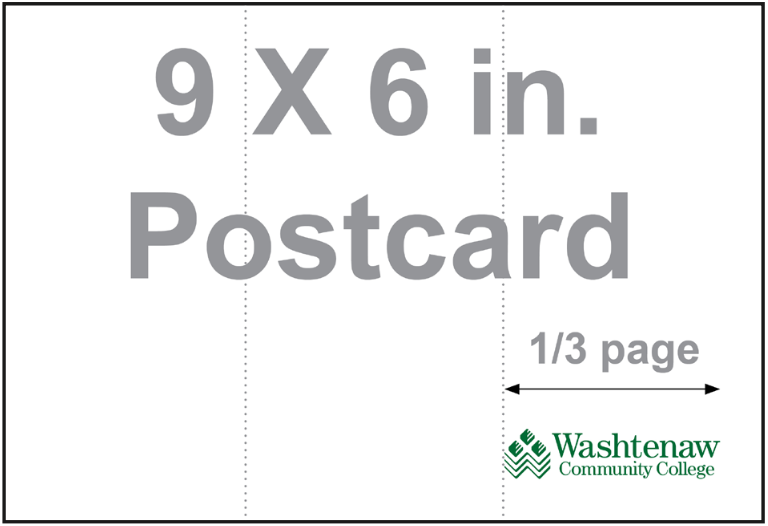
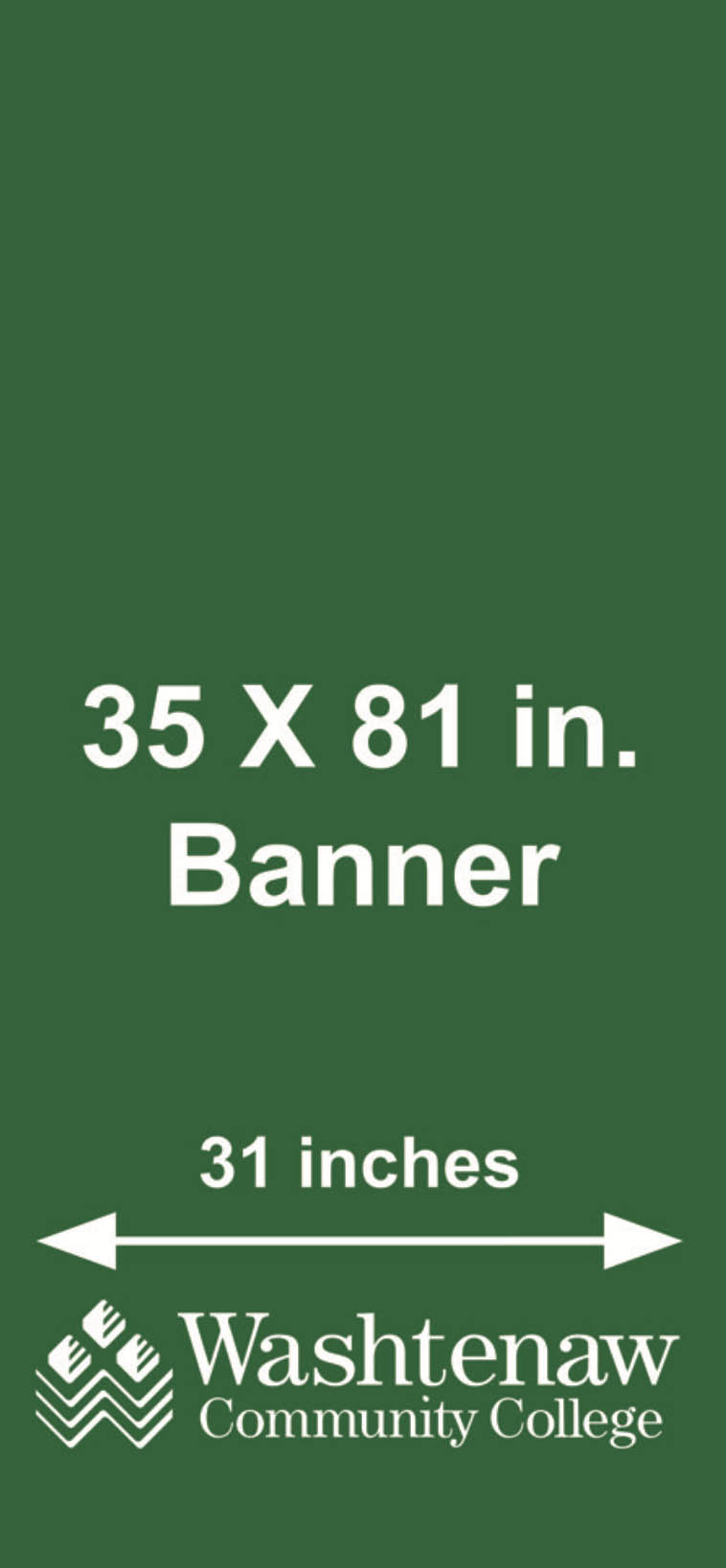
Use the capital “W” in the logo as a measurement placed on all four sides of the mark to ensure proper space between the logo and all other graphics:

Size and placement for website and social media
Marketing and Communications has a template that WCC accounts should use to create any social media profile image or cover image. Please contact Marketing and Communications with your request.
Size for website headers and banners
The logo should never be smaller than 1-inch wide and 0.2-inches tall.
WCC brand positioning
WCC’s brand theme is “What do you call someone who attended or went to WCC? Employed.” This theme is copyright protected along with the College’s logo.
The brand theme speaks to the fact that WCC is here to serve students at every stage of their educational or career journey whether they are just starting out, looking to shift or advance their career paths. It also means that WCC is here to equip students with the education they need to fill in-demand jobs or transfer successfully to a four-year university.
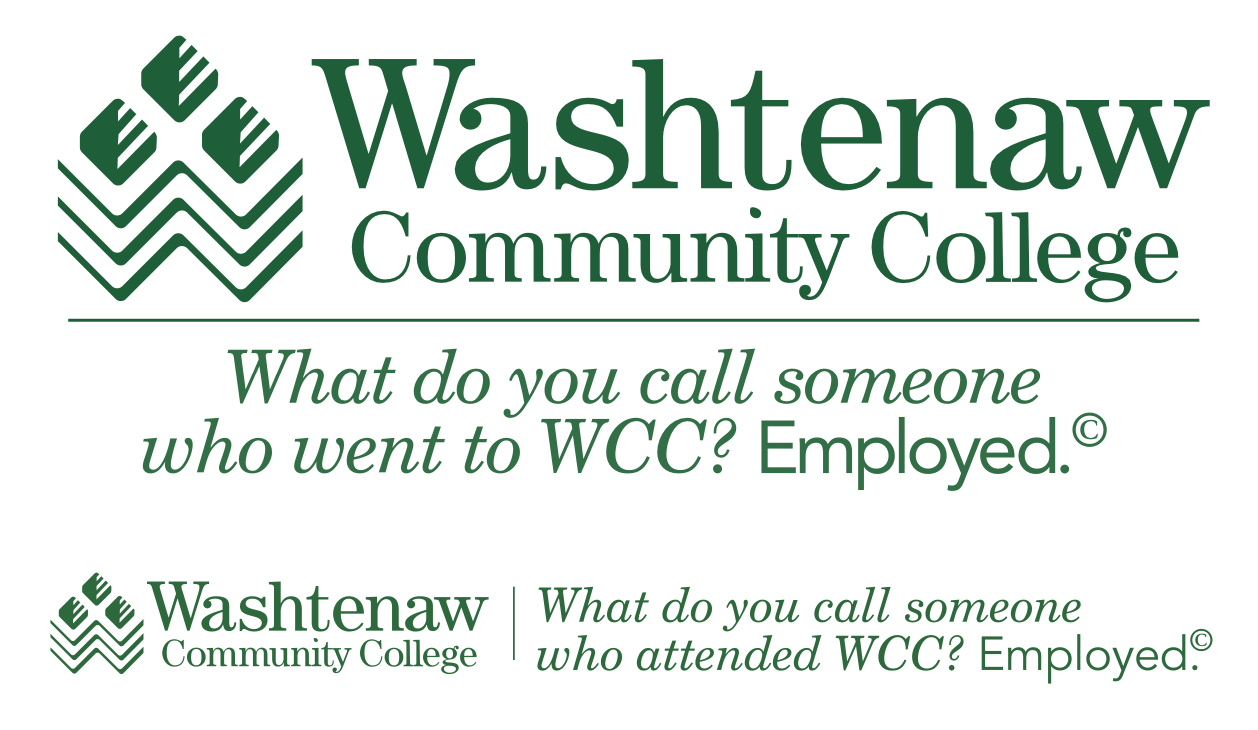
Improper use of the WCC logo
There are several improper ways to display the logo. If you have questions about logo usage, please contact [email protected].
Do not:
- Manipulate or distort the WCC logo by stretching or compressing.
- Add or subtract anything from the logo.
- Change the color from WCC green, black or white.
- Alter or add fonts.
- Place a green or black logo on a dark solid color.
- Flip the logo vertically.
- Place logo on striped or patterned background.
WCC seal
Use of the official College seal is reserved for the Office of the President, diplomas and legal contracts. The seal can also be used for official ceremonial functions and appear on approved plaques.
The seal should never be used in lieu of or in conjunction with the WCC logo. Official art should be obtained from Marketing, [email protected].
Logo color requirements apply.


Ceremonial gold logo
We reserve the use of a two-color yellow and green logo for ceremonial purposes and the president’s office. Use of this logo is by request only.

Color
Primary
Another very important element of WCC’s brand identity is the selection of colors used to compose communications like print, web and video. The PMS 375 should not be used for small-sized text or condensed or book versions of the approved fonts.
WCC Green
| Print: | C:85 / M:3 / Y:91 / K:44 |
| Digital: | R:4 / G:106 / B:56 H:100 / S:150 / B:43 |
| Hex: | 046A38 |
| Print: | C:5 / M:25 / Y:100 / K:0 |
| Digital: | R:255 / G:218 / B:0 H:51 / S:100 / B:100 |
| Hex: | ffda00 |
Secondary
This color should not be used for small-sized text or condensed or book versions of the approved fonts.
| Print: | C:40 / M:0 / Y:98 / K:0 |
| Digital: | R:151 / G:215 / B:0 H:129 / S:68 / B:69 |
| Hex: | 97D700 |
Accent colors
The extended color palette consists of a complimentary set of hues that are chosen to work well together and with the primary palette to provide depth and variety to communications. There are no designated colors for individual departments or areas of the College.
| Print: | C:90 / M:12 / Y:95 / K:64 |
| Digital: | R:0 / G:63 / B:22 H:141 / S:100 / B:25 |
| Hex: | 003e16 |
| Print: | C:47 / M:0 / Y:98 / K:0 |
| Digital: | R:148 / G:201 / B:64 H:83 / S:68 / B:79 |
| Hex: | 94c93d |
| Print: | C:100 / M:90 / Y:30 / K:20 |
| Digital: | R:33 / G:51 / B:104 H:224 / S:69 / B:41 |
| Hex: | 002F6C |
| Print: | C:91 / M:48 / Y:36 / K:10 |
| Digital: | R:0 / G:107 / B:132 H:91 / S:100 / B:52 |
| Hex: | 006b84 |
| Print: | C:78 / M:24 / Y:5 / K:0 |
| Digital: | R:0 / G:158 / B:206 H:195 / S:100 / B:81 |
| Hex: | 0099ce |
| Print: | C:23 / M:100 / Y:83 / K:16 |
| Digital: | R:169 / G:30 / B:50 H: 351 / S: 82 / B:66 |
| Hex: | a91e32 |
| Print: | C:8 / M:67 / Y:100 / K:1 |
| Digital: | R:223 / G:113 / B:37 H:23 / S:83 / B88 |
| Hex: | df7125 |
| Print: | C:100 / M:88 / Y:26 / K:12 |
| Digital: | R:33 / G:59 / B:116 H:221 / S:71 / B:45 |
| Hex: | 213b74 |
| Print: | C:56 / M:46 / Y:44 / K:10 |
| Digital: | R:117 / G:120 / B:123 H:210 / S:5 / B:48 |
| Hex: | 75787b |
Fonts
WCC uses two fonts for its branded content. New Century Schoolbook can be used for headlines, pull quotes and image captions. Avenir can be used for body text and, occasionally, for headlines. If you do not have immediate access to Avenir, use Arial.


Website graphic guidelines
The College uses specific website banner sizes as noted here. All website content is managed through PR and Marketing and the Web Services Team within PR and Marketing. Keep these sizes in mind when you are considering a website content request. Request support for web updates.
All submitted graphics must be pre-sized according to the measurements listed below. Files must be formatted either as .png or .jpg.
| Item | Size in pixels |
|---|---|
| Web Banner | 300 x 250 |
| Landing Page | 1124 x 187 |
| Email Header | 600 x chosen height Sometimes 640 x width, depending on mail program selected (Mail Chimp, Constant Contact) |
| Google Display Ads | 640 x 640 1200 x 627 |
| Blackboard Square | 898 X 651 |
| Blackboard Header | 2560 X 400 |
| Leaderboard Banner | 850 X 80 |
Stationery
The College’s collection of official stationery is available for download as well as order from the WCC Copy Center. However, all files are locked and cannot be altered except by the WCC Marketing Department.
Letterhead Templates Order Business Cards
Templates
Templates are a great way to promote your project, and WCC places a large collection of editable documents at your disposal. Most files are Portable Document Files (PDF) so you can customize them in Adobe Acrobat Pro DC. There are PowerPoint templates, as well.
Access Templates Access Photos
How to customize a PDF—Windows
- Download the template you want and save it on your hard drive.
- Open your document in Acrobat Pro DC. Select the Edit PDF from the menu on the left side of the screen. Double-click text blocks you want to replace with your own wording. Drag select the existing text then key-in yours.
- Click once on images (photos, graphics, etc.) you want to change. Right-click the image and select Replace Image from the pop-up menu.
- Navigate to the replacement image, select it and click OK.
- Be sure to save your document before submitting it for printing.
How to customize a PDF—Mac
- Download the template you want and save it on your hard drive.
- Open your document in Acrobat PE. Select the Edit PDF from the menu on the right side of the screen.
- Double-click text blocks you want to replace with your own wording. Drag select the existing text then key-in yours.
- Click once on images (photos, graphics, etc.) you want to change. Right-click the image and select Replace Image from the pop-up menu.
- Navigate to the replacement image, select it and click OK.
- Be sure to save your document before submitting it for printing.
Need Adobe Acrobat Pro DC?
Email [email protected] for assistance.
Email signatures
Email signatures are simple and will brand every message you send. This is a two-step process—download the WCC logo then create your signature.
Select the PNG version of the logo you want (from the Logos section above) and transfer it from your Downloads folder to a storage place on your hard drive you can access when you want.
Email signature – Windows
- On the View tab, click Settings (gear icon). Select Accounts > Signatures.
- Key-in a name for your signature and save it.
- Create your signature using Avenir or Futura 12 pt. font.
- Select your signature name from the For New Messages drop down list. Do the same for the Replies/Forwards list if you choose. Save.
Email signature – Mac
- Select Insert from the menu above the composition window.
- Key-in a name for your signature and save it.
- Create your signature using Avenir or Futura.
- Select your signature name from the For New Messages drop down list.
Insert logo with signature
- Place cursor under the last line of your signature.
- Click the Insert Picture icon and navigate to the WCC logo you down- loaded and saved
- Click, hold and drag corners of logo to resize it.
Image use
Imagery used in WCC collateral and advertising must portray the College with positivity. It cannot be low-resolution or poorly cropped, since that does not reflect well on the quality of our programs.
Imagery of people should not include logos or advertising for other Colleges or products. Imagery should not appear staged or posed. It should appear realistic and natural.
Images should support the message being conveyed by the project that contains it. It must work hand-in-glove with the text or audio of the print, Web or video project it shares. Here are some examples of WCC messages.










Editorial style guide
Our Editorial Style Guide promotes a clearer, more consistent brand voice for all audiences, across all messaging platforms.
Intended for use by anyone writing on behalf of the College, our editorial style largely adheres to The Associated Press Stylebook. However, some guidelines have been lightly modified for our institution's unique needs.
Jump to a section
A | B | C | D | E | F | G | H | I | J |K | L | M | N | O | P | Q | R | S | T | U | V | W | X | Y | Z |
A
alum, alumni, alumna, alumnus
Alum and alumni are WCC's preference. Avoid gendered terms: alumna and alumnus.
B
Board of Trustees
Capitalize when referring to WCC's. Use full term in first use and the Board only on second reference: The Board of Trustees is meeting this week. The Board will decide to approve or deny the proposal at that time.
building names
Always spell out building names on first reference and capitalize "building": The event is taking place in the Morris Lawrence Building.
C
campus-wide
Always hyphenate
college
Capitalize when referring to WCC. Lowercase in all other references: The College's new semester begins next week. I am a college student.
copyrights
Capitalize brand name and include superscripted mark: The Lord of the Rings ©
D
departments
Capitalize if part of a title or formal noun. Lowercase otherwise: Our Student Services Department is here to help. Welcome to our department.
degree titles
Capitalize and singular when used as a formal title: Associate of General Studies, Bachelor of Journalism, Master of Psychology
Academic degrees are spelled out in running text: Rayhan received his associate degree from Washtenaw Community College.
Note the use of apostrophes:
- associate degree
- bachelor's degree
- master's degree
When used with a name, include a comma with capitalized abbreviations after the personal name: John Smith, B.A.
exclamation marks
Use very sparingly for emphasis: Help!
F
faculty
Always lowercase: WCC's faculty is the best in Michigan. I am a proud faculty member.
H
headlines and headers
Typically capitalize the first letter of the first word and use sentence case for the words that follow: The five best study tips
Marketing reserves the right to vary designs as needed.
health care
WCC treats health care as two words, not one: We have exceptional health care programs at WCC.
I
internet
Lowercase in all instances.
IT
Use information technology on first reference. IT subsequently: She's the head of the College's Information Technology Department. Everyone in IT answers to her.
M
Michigan
Spell out every time except in formal addresses: Michigan has two penninsulas. Ann Arbor, MI, 48105-4800.
months
Months are not spelled out in all instances. They are abbreviated when used with a specific date: Monday, Feb. 23.
O
on
Never "upon:" We are depending on you.
on/off campus
Hyphenate if using as an adjective: I'm mostly an online student, but I do have one on-campus class. I'll see you on campus this afternoon.
online
Without hyphen: I am an online student.
P
percent
Use symbol with a connected numeral. Use full word otherwise: 22%. What percentage of the state's streets are paved?
phone numbers
Use dashes and parentheses: 734-973-3300
presidential reference
Capitalization depends on formatting:
A letter:
Dr. Rose B. Bellanca, Ed.D.
President, Washtenaw Community College
Within an editorial setting like an article, webpage, etc.:
Dr. Rose B. Bellanca, WCC president
or
Washtenaw Community College President Dr. Rose B. Bellanca
program
Capitalize program names when using as a formal title or noun, lowercase otherwise: I am enrolled in the Accounting program at WCC. I've always wanted to study accounting.
punctuation marks
Inside quotes. Never outside: The instructor said, "Please open your textbooks."
R
registered trademarks
Capitalize brand name and include superscripted mark: Microsoft®
room
Lowercase when it precedes a classroom or office number: room 150 in the Morris Lawrence building.
S
season and semester
Lowercase unless part of a proper noun: The year's fall was beautiful. The Fall Semester starts today.
space between sentences
One space. Never two: I like ice cream. My favorite is chocolate.
T
time
Numerals with a.m. or p.m. as suffix. Avoid military time: 7 a.m., 4 p.m.
trademarks
Capitalize brand name and include superscripted mark: Apple™
W
Washtenaw Community College
Use Washtenaw Community College on first reference, WCC afterward: Washtenaw Community College (WCC) is located in Ann Arbor. Enroll at WCC now.
website
One word: Enroll in classes on our website.
Wi-Fi
Not wifi or wi-fi: We have a high-speed Wi-Fi connection.
WCC legal disclosures
All published documents intended for external consumption must include the "Non-Discrimination" and "Higher Learning Commission (HLC)" legal disclosures. Both are required and cannot appear in text smaller than 6 pt.
Promoted events that take place on the WCC campus should also include the "Facilities Access" and "Disabilities Accommodation" disclosures.
Non-Discrimination Disclosure
Washtenaw Community College does not discriminate on the basis of religion, race, color, national origin, age, sex, height, weight, marital status, disability, veteran status, sexual orientation, gender identity, gender expression, or any other protected status in its programs and activities. The following office has been designated to handle inquiries regarding non-discrimination policies: Vice President of Student Services, SC 251, 734-973-3536.
Higher Learning Commission Disclosure
Washtenaw Community College (WCC) is accredited by the Higher Learning Commission (hlcommission.org). For information about WCC, call 734-973-3300.
Facilities Access Disclosure
Facility access inquiries: VP of Facilities, DM 112, 734-677-5322.
Disabilities Accommodation Disclosure
If you have a disability and require accommodation to participate in this event, contact Learning Support Services at 734-973-3342 to request accommodations at least 72 hours in advance.
Apparel and promotional items
WCC also has brand standards for apparel and promotion items. Often, departments want to create their own logos for various uses. There is only one logo for the college, and this is its registered brand mark.
Marketing reserves the right to create graphics if needed that may travel with the logo for key strategies. Contact [email protected] for approval of all promotional items before they are ordered.